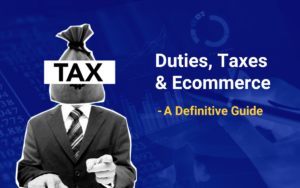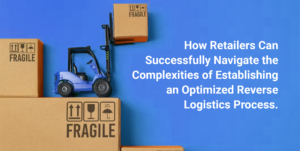Remote working has been popular for quite some time and it looks like more people will operate from home in the future.
This is especially the case now when the COVID-19 pandemic has shaken the entire world, pushing more businesses to switch to the remote model.
Companies have to enable flexibility for their employees and so many teams are operating remotely in order to stay safe, healthy, and decrease the spread of the virus.
It seems, however, that many companies are embracing this remote trend with greater zeal, recognizing the potential it has to help grow their business in the future.
Of course, these businesses can’t stay connected without collaboration tools designed specifically for remote working. But what are the best collaboration tools to use through the coronavirus pandemic?
Here are four of them that might be exactly what your team needs.
1. Storing data on the cloud
The cloud has been around for quite some time and many teams use it for storing essential files as well as online collaboration.
However, there are so many businesses that are yet to add this tool into their arsenal and now’s the perfect time to do so. Why store files on flash drives or send them via e-mail when uploading them to the cloud is so much easier?
In fact, integrating your project management processes into the cloud lets you collaborate safely and seamlessly no matter where your employees are.
All your team members have to do is log into their account and upload any files they want to your company’s online storage space. That way, all other team members can access the files in a blink of an eye.
Not to mention that all your important files are way safer on the cloud. Both Amazon and Google offer low-cost cloud computing options you might want to take a look at.

2. Communicating with ease
One of the biggest differences between working in an office and working remotely is communication.
Right now, you can’t enter an employee’s office and give them a list of things that need to be done. Instead, you have to try to reach them online and hope they’ll get your message in time.
As for your customer support crew, they can no longer use your trusty landline system, but need to switch to a more flexible, remote-friendly solution such as voice over internet protocol, or VoIP for short.
To make sure everyone stays connected at all times, VoIP is a perfect system that allows your employees to communicate with each other and with customers with their own smartphones and laptops alike.
Before you settle for a solution, look into the most trusted VoIP providers that have solutions perfectly suited for your business, with features you know you need on a daily basis.
For many e-commerce businesses whose entire customer support teams are now working remotely, VoIP enables not just phone calls, but also emailing, faxing, recording, and voice analytics to boost their team productivity even further.
3. Creating the best designs online
Some sectors are made for remote working while some can only afford to have a few employees working from home.
Unfortunately, the coronavirus pandemic has made everyone change their plans and some companies are forced to operate remotely in their entirety.
So, how do you adapt to this new trend if you and your team are used to drawing on your whiteboard and making all decisions together through brainstorming sessions and creative exchanges?
Luckily, there are tools that allow teams to stay creative even when not in the same room, so that you can keep working on ideas to boost your business presence. These design tools let you and your team members work within the same workspace and demonstrate ideas.
Some of them even come with live comments or conversations making collaboration even easier.

4. Sorting your documents remotely
Going paperless is a huge trend at the moment.
Companies prefer storing documents digitally but most still can’t go without keeping some of their stuff in print. A switch to remote working makes printing and sorting documents that way practically impossible.
The good news is that there are tools that make dealing with documentation easier.
These tools allow everyone in your team to access and edit documents with just a few clicks. In addition, you don’t have to worry about losing an important piece of paper or spilling your coffee over it.
If you’re looking for the basic stuff, Google Docs is all you need, as it’s highly intuitive, and has plenty of useful features to enable easier collaboration, document storing, and file exchanges.
The bottom line
Nobody knows when the COVID-19 pandemic will end and when things will go back to normal.
Companies have to adjust to the new ways and keep their operations running. Luckily, with all these tools, operating remotely won’t be tough.
Give each of them a go and everyone in your team will be just as productive as they are in your brick-and-mortar office.
Author
Emma is a digital marketer and blogger from Sydney. After getting a marketing degree she started working with Australian startups on business and marketing development.
Emma writes for many relevant, industry related online publications and does a job of an Executive Editor at Bizzmark blog and a guest lecturer at Melbourne University. Interested in marketing, startups and latest business trends.

Ready To Upgrade Your Logistic Solution?
Speak to Floship ecommerce logistic consultant about improving your global support chain today