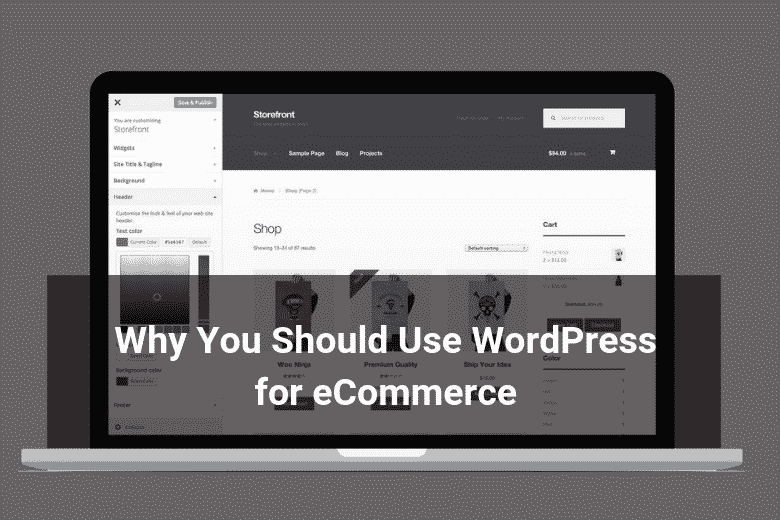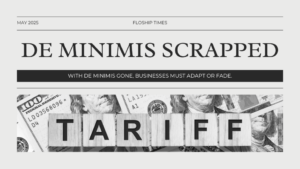Creating a reliable online store starts with choosing the right content management system (CMS). It will affect a lot of factors within the site, such as management, functionality, and design. One of the best options you can choose is WordPress!
In this article, we will reveal how WordPress can help create a fully-functional, easy to manage eCommerce site.
How Can WordPress Help You Create an eCommerce Site?

There are plenty of reasons why WordPress is loved by millions of users, and one of them is its versatility. Plugins can turn your site into nearly anything – including an online store.
For this task, you’ll need the WooCommerce plugin. It has excellent management and organization features to help you set up a store without hassle. WooCommerce is the preferred platform of over 40% of online stores on the internet; that says a lot about this plugin’s popularity.
To see a WordPress and WooCommerce success story we can look to PrintingNewYork – a printing service provider that offers a wide array of products and handles plenty of projects. Another example is Henry J Socks; it’s an online store with a unique business model – selling socks via subscription.
Benefits of Using WordPress for eCommerce
So, what kind of benefits will you get when using WordPress when creating an eCommerce site? Let’s get an in-depth look!
WooCommerce

This is what will turn your site into a powerful eCommerce platform for no added cost, unlike Shopify and Wix.
The setup process is quick and easy – fill in some basic information, select your payment option and import your products! Once you’re ready to sell, management will be just as easy thanks to features like inventory checking, one-click refunds and order cancellation, coupons and much more.
Easy to Use
WordPress is well known for how easy it is to learn and master. You can easily manage the site through a single dashboard. The dashboard is easy to navigate. Whether you want to post content, update the site, or add plugins.
With its intuitive interface, it will take no time for you to start building your online store. All you have to do is install WooCommerce through the Plugin section and customize the store’s theme in the Appearance section.

Plugins
One of the keys to WordPress’ market domination – its abundance of plugins that can help add crucial features to your site.
Want to make data-driven decisions when growing your store? Install a statistics plugin, that can highlight performance metrics or integrate with Google Analytics. For this, MonsterInsights is a great option!
The WPForms plugin allows you to create contact, survey or other forms for your site to gather data, or expand your mailing list.
If you need help with inventory management, you can use Veeqo. This plugin can help manage your orders and keep inventory synced with your supplier or warehouse in real-time.
To increase traffic you can apply SEO practices to help your site can rank higher on the search engine results pages. The YoastSEO plugin can offer valuable insights and suggestions for your content and allows you to easily edit meta tags, descriptions, and more.
Want to create a frequently asked question (FAQ) section? Do it easily by adding the Quick and Easy FAQs plugin. It will allow you to create, categorize and add FAQs without hassle.
These are just some examples that you can use to add more functionality within your store.
Plenty of Themes

To set up the perfect look for your site you can visit the WordPress theme directory. It provides plenty of options for eCommerce themes – both free and premium – compatible with WooCommerce.
Each theme has specific features to help you decorate and improve your store. These can be built-in sliders, custom sidebars, headers, or similar widgets.
Let’s look at an example; Indigo offers an easy to use page customization feature. It also has multiple header layouts, contact forms, social media integration, and a translation feature. On top of that, you can choose various shop templates.
Another great example is “https://woocommerce.com/blackcyber/storefront/”Storefront – the official WooCommerce theme. First of all, it’s free! It also has plenty of store templates for you to choose from. You can add extensions like a homepage contact section, footer bar, and more.
Whichever theme you choose, make sure that it’ll offer the kind of user experience you want to provide to your visitors. It should be easy to navigate and be relevant to what your brand offers.
Great for Making Content
While using WordPress for eCommerce you shouldn’t overlook its blogging origins. All the tools the CMS provides makes it incredibly easy to post quality content. If you want to attract more traffic while developing brand awareness, you should start a blog for your eCommerce site.
How does it work? Create useful content for your visitors in the form of tutorials, informational posts or reviews. Apply SEO practices to help your content climb the search engine result pages, and watch the organic traffic flow.
Make sure to not just advertise your products, as that might negatively impact your reputation. Show your visitors that you care, help them solve their issues or provide them valuable insights, and give them the option to come to your store. Make sure to focus on topics related to your niche.
Conclusion
WordPress makes creating an eCommerce site easy and accessible to anyone. The WooCommerce plugin will turn your site into a powerful online store that can be customized and managed with ease. For more WordPress researches, have a look atHostingWiki.
Additionally, the abundance of other plugins will help you grow by improving SEO, and adding other essential features related to analytics, marketing, and user experience improvement.
So, what are you waiting for? Get out there and kickstart your online store with WordPress!

Ready To Upgrade Your Logistic Solution?
Speak to Floship ecommerce logistic consultant about improving your global support chain today