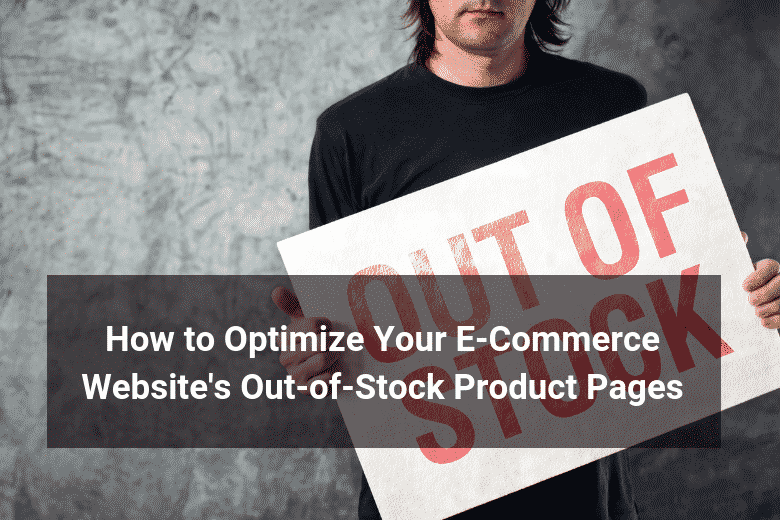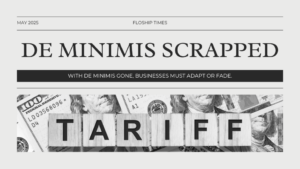When running an e-commerce website, you should optimize your out-of-stock product pages. Shoppers expect your website to carry its listed products. If a shopper clicks a link to a product page, only to discover a poorly formatted “out of stock” message, he or she may leave and never return. While you can’t always control inventory count, you can optimize your e-commerce website’s out-of-stock product pages to achieve more sales.
What You Shouldn’t Do
If your e-commerce website runs out of a product, you may feel inclined to temporarily delete the product page until it’s back in stock. Even if it’s only for a few days, though, deleting a product page is never a good idea. Shoppers may still attempt to visit the deleted product page by clicking links or typing the page’s URL directly into their web browser. As a result, they’ll encounter a 404 or 410 error page, which may discourage them from returning.
Furthermore, search engines will likely remove the deleted product page from their index. If a product page is no longer exists, neither Google nor Bing will leave it in their index. And once removed from the search results, the page will no longer attract organic traffic to your e-commerce website.
Another common mistake to avoid is redirecting your out-of-stock product pages to other pages on your e-commerce website.
Clearly Show an ‘Out of Stock’ Message
Don’t attempt to conceal the fact that a product is out of stock. Instead, let shoppers know by clearly displaying an “out of stock” message on the page. Shoppers should be able to easily tell the product is out of stock upon visiting the page. You can highlight the “out of stock” message by formatting it in a larger font size and a different color than the surrounding text. For example, if the surrounding text is black and features a 12px font size, design the “out of stock” message in either red or yellow with a 16px font size.
Let Shoppers Know When the Product Will Be Back in Stock
You should also let shoppers know when the product will be back in stock. On the page, display an estimated return date for the product. Whether it’s in two days or a month, letting shoppers know when the product will be back in stock encourages them to return to your e-commerce website.
Allow Shoppers to Back-order the Product
If supported by your website’s content management system (CMS), allow shoppers to back-order the product on the page. Assuming the page clearly shows when the product will be back in stock, some shoppers may proceed to back-order it. Back-ordering, of course, involves purchasing a product that’s temporarily out of stock. When a shopper back-orders a product, he or she will go ahead and pay for it, and you’ll be required to fulfill and ship the shopper’s order when the product is back in stock.
Notify Shoppers Via Email When the Product Is Back in Stock
Not all shoppers when remember the expected return date of a product, which is why it’s a good idea to notify them when the product is back in stock. On the page, include an email signup form so that shoppers can elect to receive a notification email when the product returns to your e-commerce website. Next to the email signup form, you can say something like, “Enter your email address to receive a notification when the product is back in stock.”
Display Links to Related Products
If a shopper isn’t willing to wait for the product to be back in stock, he or she may want to purchase a similar product that’s currently in stock. Therefore, you should display links to related products on the out-of-stock page. If a shopper is searching for a fitness tracker, he or she may be interested in a smartwatch with similar health and fitness tracking features. Regardless of what your e-commerce website sells, you should display links to related products on your out-of-stock pages.
Update the Page ASAP
As soon as the out-of-stock product returns to your e-commerce website, you should update the page. Hopefully, you’re using a CMS that automatically updates inventory count on your product pages. If you aren’t, however, you’ll have to update the page manually. By updating the page with the appropriate inventory count as soon as the product is back in stock, you’ll generate more sales while promoting a better user experience for shoppers in the process.
Place Links to Out-of-Stock Products at the Bottom
On your e-commerce website’s category pages, place links to out-of-stock products at the bottom to lower their visibility. Shoppers can still find and visit the out-of-stock product pages, but with the links placed at the bottom, they’ll see links to in-stock product pages first. Just remember to move the links back to their normal position once the product is back in stock.
Don’t Let Products Run Out of Stock
While easier said than done, you should try to avoid out-of-stock products on your e-commerce website. Many e-commerce-focused CMSs like Shopify and BigCommerce support inventory management. Using a built-in inventory management system, you can easily track the number of units in stock for each product. If your e-commerce website begins to run low on a product, you should reorder units from the appropriate supplier to prevent shoppers from encountering an out-of-stock page.
Forging professional relationships with additional suppliers can also lower the risk of your e-commerce website running out of products. Even if you have a primary supplier from which you purchase products, you can still forge a relationship with another supplier. If your primary supplier runs out of a product and isn’t able to deliver them to your store’s distribution facility, you can contact the other supplier.
Statistics show over one-quarter of online shoppers frequently encounter out-of-stock product pages. While it’s nearly impossible to keep all your e-commerce website’s in stock all the time, you can optimize your out-of-stock pages to generate more sales.
The Benefit of E-Commerce Order Fulfillment Solutions
If you take care of your own storage, pick & pack and shipping, chances are that you also need to manage your own inventory. All these things take a lot of time and effort, which stops you from scaling your business, or forces you to hire more people. This could prove costly. What if someone else could handle all this for you, while allowing you to save money and also let you know when you are running low on stock? This would greatly decrease the amount of ‘out-of-stock’ pages on your site.
Floship is an e-commerce order fulfillment provider based in Hong Kong and has warehouses in both Hong Kong and Shenzhen, Mainland China. We store your products and will notify you before you are running out of stock, that new inventory should be ordered. Our Floship Fulfillment API integrates seamlessly with over 65 e-commerce platforms, such as Shopify, Magento and WooCommerce. When orders come in, we will start the pick & pack process. No daily syncing required, as the API is fully automated. We furthermore got agreements with a multitude of logistics companies, allowing us to ship your parcels at better rates than you would be able to.
With Floship you save both time and money which you can invest in increasing sales and branding. Want to know more? Feel free to reach out. We would love to understand your business better and provide you with a custom solution. Because, no business is the same.

Ready To Upgrade Your Logistic Solution?
Speak to Floship ecommerce logistic consultant about improving your global support chain today