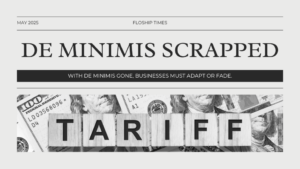With more and more people relying on their mobile devices for more than just texting and taking pictures, e-commerce stores definitely have some catching up to do. Customers expect to see more than just ‘pinch and zoom’ when they are going for online shopping.
People use phones differently than desktop devices and they expect different things. Responsive design is slightly better than making your customers pinch and zoom but there are still many more things that go into a successful mobile conversion.
If e-commerce stores want to catch up with ever-growing customer demand for easier and faster shopping, there are some things to keep in mind before they change their mobile checkout.
Design for touch instead of the mouse click
Obviously, the thumb is much less precise when it comes to clicking on buttons. If the button is too small or if the buttons are too close to each other, you might end up frustrating customers.
According to research conducted by UX Matters, customers usually hold the phone in three basic ways – with one hand (49%), cradled (36%) or with two hands (15%). In most cases, the thumb is the one doing the job of clicking and scrolling. Naturally, the thumb cannot stretch to the opposite corner of the screen without the user feeling uncomfortable.
This is why you need to make sure not to put important buttons in that part of the screen. Instead, place them in the corner or the in-between space where thumb will not have to stretch out too much. You could also try creating more space between two buttons to avoid user frustration when they click on a wrong button.
Use HTML5 to tell the device which keyboard to use

One of the worst things about mobile checkouts is that the users have to switch keyboards all the time.
There is a keyboard for letters, numerals and symbols and users often have to switch between these to complete their purchase. This can be annoying and tiresome and it can cause most customers to give up.
To avoid failed purchases, use HTML5 code to direct the platform to pull up specific keyboard options – for example, the keyboard can have the automatic options of .com and @ when typing an email or an URL, for account details the numeric keyboard could appear etc. This way you will ensure user satisfaction.
Mandy Trent, a developer at Elite Assignment Help, shares, “Using HTML code to ensure that our fields will ask for specific keyboards, we managed to increase the number of our successful mobile conversions by 30% this year.
Users like simplicity and an easy flow of the checkout – you should use it to your advantage.”
Keep labels and error notifications somewhere visible
Filling in the information fields is frustrating even on desktop devices – imagine how frustrating it can be for customers purchasing on mobile devices.
This is especially true if the fields are not clearly labeled and error messages do not come up until they have already submitted their information or if they are not easy to notice.
Instead of making your customers search for their mistake and eventually give up, add an inline validation and make sure that all of the fields are clearly labeled to avoid any confusion.
Reduce the number of form fields

Since typing is inevitably harder and slower on mobile devices, extra form fields can make your customers somewhat annoyed at the prospect of all that typing.
Instead of requesting that the password has to be entered twice, you could simply ask for it to be entered once – the same goes for an email address.
Keep in mind that the keyboard takes up half the screen and that the greater number of fields – especially on one-page long request forms – can be quite intimidating.
Reducing the number of fields as well as breaking them up in a few different pages with a clear progress line can prove to be extremely good for your e-commerce platform.
Break down the checkout process
This is another way to reduce user stress. Long one-page forms are boring and cause users to give up.
Instead of that, you could break down the entire checkout process and create a few stages with a clearly visible progress line. According to research by Baymard Institute, 5 steps is an average checkout flow.
So keep it below 5 steps in your mobile checkout optimisation. Also, self-contained checkouts are a great help and reduce customers’ checkout time.
The users can use the progress line to see how many stages they have left to complete and they will feel much better about entering their information. Use a color gradient for the completed stages and leave those that are not done yet in a neutral color like grey or white.
You could also use an accordion checkout form to reduce the space the form takes up on the screen.
Think about the speed and ease of transition in the checkout process
When it comes to speed of loading, 85% of the users expect the page to load faster on their mobile devices than on their desktop devices.
The same expectations exist for the checkout process – even more since 57% of the users will give up on the purchase if the checkout page is not loaded within three seconds.
To increase the speed of loading on your mobile checkout page, remove everything that could potentially slow it down – graphic carousels, third-party scripts etc. Use CDN hosting for all of the compulsory graphics like your company logo and stress test your page.
For a smooth transition include clearly visible ‘next’ buttons, place each text input in its own row. If you want to give your users an even better experience, offer autofill and auto-detect options, offer guest checkout, include side-to-side buttons etc.
Make sure that all of the text displayed is grammatically correct

Even if the user has already decided to buy, you should always be careful not to display any spelling or grammar errors.
Not only can it cause confusion but it can make you seem unprofessional. For example, use tools such as State of Writing or Write my Australia to ensure that all alerts text are correct, no matter the part of the checkout process.
Another place where mistakes often appear is the client policy – even though only 1-3% of customers actually read it.
You could edit and proofread it yourself or delegate and use a help from experts at popular platforms such as Oxessays or Paper Fellows to be sure everything is correct before your customers see it and abandon their carts.
Make any content you have to put on that page brief
This is essential since any unnecessary content will make the page longer and lag it additionally.
Many e-commerce platforms want to put content on the checkout page just to give some more information to the users and that can be useful at times. However, long wall of text will only confuse them.
Paul Evans, SEO expert at Australian Help, shares, “Long content on the checkout page doesn’t do much for the overall value of the purchase and it doesn’t attract more people.
Keep it short – about 200 words – and add in keywords relevant to your business. This way you’ll maximize the effectiveness of that page.”
Final Thoughts
When trying to optimize your e-commerce platform, think about the users the most.
Remember what would annoy you and with that in mind create a checkout process that is easy to navigate and use. Speed and ease along with added security are the most important things to users of mobile versions of e-commerce platforms.
These tips will not take much of your time but they will most certainly mean a lot to your customers. Once you start measuring your results, you’ll be happy to see the number of your mobile conversions growing.
People use phones differently than desktop devices and they expect different things. Responsive design is slightly better than making your customers pinch and zoom but there are still many more things that go into a successful mobile conversion.
If e-commerce stores want to catch up with ever-growing customer demand for easier and faster shopping, there are some things to keep in mind before they change their mobile checkout.
Design for touch instead of the mouse click
Obviously, the thumb is much less precise when it comes to clicking on buttons. If the button is too small or if the buttons are too close to each other, you might end up frustrating customers.
According to research conducted by UX Matters, customers usually hold the phone in three basic ways – with one hand (49%), cradled (36%) or with two hands (15%). In most cases, the thumb is the one doing the job of clicking and scrolling. Naturally, the thumb cannot stretch to the opposite corner of the screen without the user feeling uncomfortable.
This is why you need to make sure not to put important buttons in that part of the screen. Instead, place them in the corner or the in-between space where thumb will not have to stretch out too much. You could also try creating more space between two buttons to avoid user frustration when they click on a wrong button.
Use HTML5 to tell the device which keyboard to use

One of the worst things about mobile checkouts is that the users have to switch keyboards all the time.
There is a keyboard for letters, numerals and symbols and users often have to switch between these to complete their purchase. This can be annoying and tiresome and it can cause most customers to give up.
To avoid failed purchases, use HTML5 code to direct the platform to pull up specific keyboard options – for example, the keyboard can have the automatic options of .com and @ when typing an email or an URL, for account details the numeric keyboard could appear etc. This way you will ensure user satisfaction.
Mandy Trent, a developer at Elite Assignment Help, shares, “Using HTML code to ensure that our fields will ask for specific keyboards, we managed to increase the number of our successful mobile conversions by 30% this year.
Users like simplicity and an easy flow of the checkout – you should use it to your advantage.”
Keep labels and error notifications somewhere visible
Filling in the information fields is frustrating even on desktop devices – imagine how frustrating it can be for customers purchasing on mobile devices.
This is especially true if the fields are not clearly labeled and error messages do not come up until they have already submitted their information or if they are not easy to notice.
Instead of making your customers search for their mistake and eventually give up, add an inline validation and make sure that all of the fields are clearly labeled to avoid any confusion.
Reduce the number of form fields

Since typing is inevitably harder and slower on mobile devices, extra form fields can make your customers somewhat annoyed at the prospect of all that typing.
Instead of requesting that the password has to be entered twice, you could simply ask for it to be entered once – the same goes for an email address.
Keep in mind that the keyboard takes up half the screen and that the greater number of fields – especially on one-page long request forms – can be quite intimidating.
Reducing the number of fields as well as breaking them up in a few different pages with a clear progress line can prove to be extremely good for your e-commerce platform.
Break down the checkout process
This is another way to reduce user stress. Long one-page forms are boring and cause users to give up.
Instead of that, you could break down the entire checkout process and create a few stages with a clearly visible progress line. According to research by Baymard Institute, 5 steps is an average checkout flow.
So keep it below 5 steps in your mobile checkout optimisation. Also, self-contained checkouts are a great help and reduce customers’ checkout time.
The users can use the progress line to see how many stages they have left to complete and they will feel much better about entering their information. Use a color gradient for the completed stages and leave those that are not done yet in a neutral color like grey or white.
You could also use an accordion checkout form to reduce the space the form takes up on the screen.
Think about the speed and ease of transition in the checkout process
When it comes to speed of loading, 85% of the users expect the page to load faster on their mobile devices than on their desktop devices.
The same expectations exist for the checkout process – even more since 57% of the users will give up on the purchase if the checkout page is not loaded within three seconds.
To increase the speed of loading on your mobile checkout page, remove everything that could potentially slow it down – graphic carousels, third-party scripts etc. Use CDN hosting for all of the compulsory graphics like your company logo and stress test your page.
For a smooth transition include clearly visible ‘next’ buttons, place each text input in its own row. If you want to give your users an even better experience, offer autofill and auto-detect options, offer guest checkout, include side-to-side buttons etc.
Make sure that all of the text displayed is grammatically correct

Even if the user has already decided to buy, you should always be careful not to display any spelling or grammar errors.
Not only can it cause confusion but it can make you seem unprofessional. For example, use tools such as State of Writing or Write my Australia to ensure that all alerts text are correct, no matter the part of the checkout process.
Another place where mistakes often appear is the client policy – even though only 1-3% of customers actually read it.
You could edit and proofread it yourself or delegate and use a help from experts at popular platforms such as “https://www.upwork.com/” target=”_blank” rel=”noopener”Upwork, Oxessays or Paper Fellows to be sure everything is correct before your customers see it and abandon their carts.
Make any content you have to put on that page brief
This is essential since any unnecessary content will make the page longer and lag it additionally.
Many e-commerce platforms want to put content on the checkout page just to give some more information to the users and that can be useful at times. However, long wall of text will only confuse them.
Paul Evans, SEO expert at Australian Help, shares, “Long content on the checkout page doesn’t do much for the overall value of the purchase and it doesn’t attract more people.
Keep it short – about 200 words – and add in keywords relevant to your business. This way you’ll maximize the effectiveness of that page.”
Final Thoughts
When trying to optimize your e-commerce platform, think about the users the most.
Remember what would annoy you and with that in mind create a checkout process that is easy to navigate and use. Speed and ease along with added security are the most important things to users of mobile versions of e-commerce platforms.
These tips will not take much of your time but they will most certainly mean a lot to your customers. Once you start measuring your results, you’ll be happy to see the number of your mobile conversions growing.

Ready To Upgrade Your Logistic Solution?
Speak to Floship ecommerce logistic consultant about improving your global support chain today