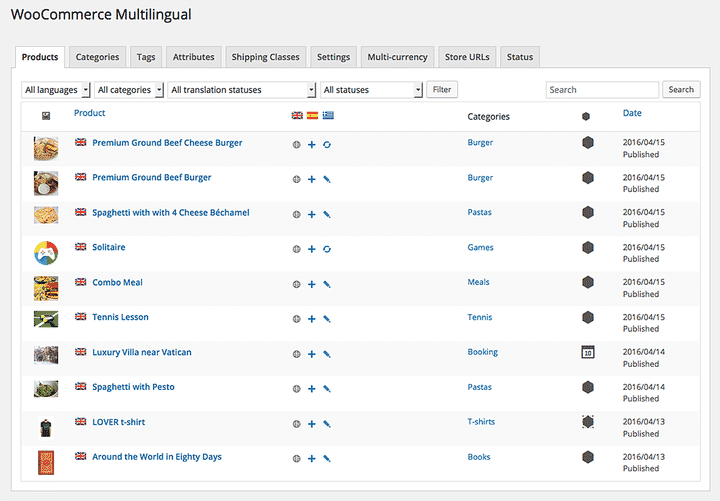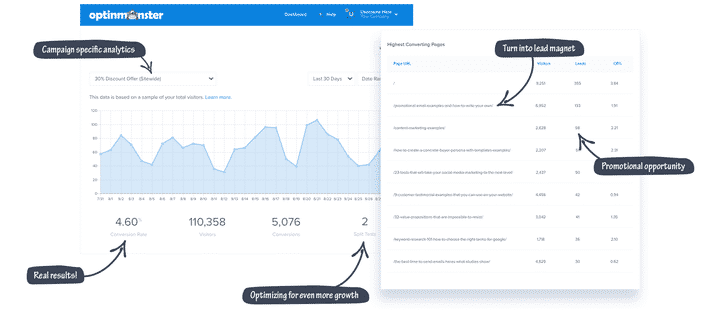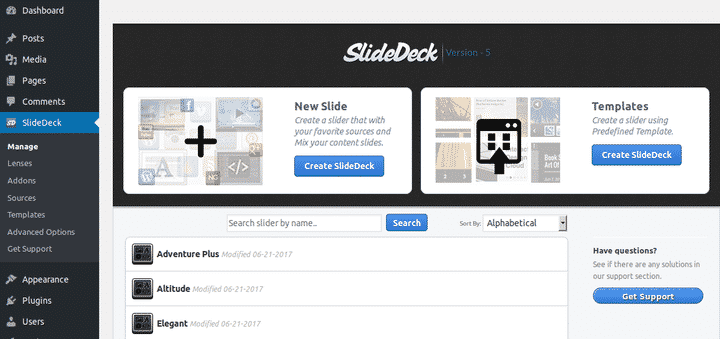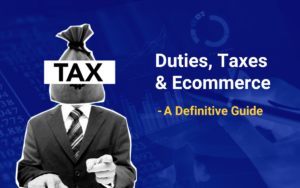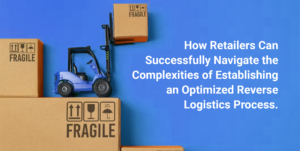Selling products online and starting your own online business has never been more commonplace. When choosing the right eCommerce platform for you, there are innumerable options that you can choose from. However, if you talk about a well-acknowledged platform, it has to be WooCommerce.
Being an integral part of WordPress, WooCommerce today is holding 22% of market share among the top 1 million eCommerce sites. That’s interesting, isn’t it? Sure, the statistics say how this platform is accredited by the amount of business they attract. But what could be the reasons behind their success?
For starters, WooCommerce is a platform that is easy to install and setup. All you have to do is install the plugin, make some tweaks, and it’s done. Furthermore, when it comes to customizing the appearance of your shop, you can do so easily as well. There is a countless number of themes available for WooCommerce in both their free and premium categories.
Despite that, there are such situations when you’d need to enhance the functionality of your online store. And, that can only be done through relevant plugins.
Having said that, here are the top 10 plugins that you must have on your WooCommerce store to achieve ultimate efficiency.
1) Google Analytics for WooCommerce:
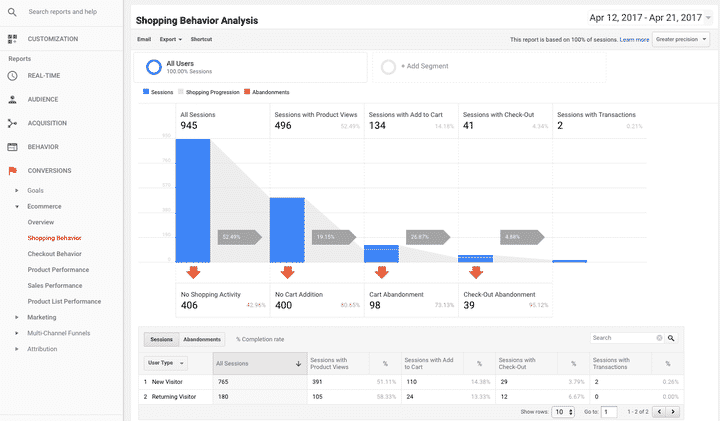 Google Analytics for WooCommerce:Image source:
Google Analytics for WooCommerce:Image source:
When running an online store, there are several metrics that should be tracked in order to better plan for the future. One such metric is keeping tabs on the user base visiting your store.
With more than 90,000 active installations, this plugin helps you do just that. It monitors all of the metrics you need to assess the performance of website traffic.
Features:
- Ability to track data from varied channels
- Supports Google Display Advertising
- Excludes administrators’ visits to provide a precise picture
Pricing:
This plugin is available for free, and you can easily download it from the WordPress repository.
2) WooCommerce Customizer:
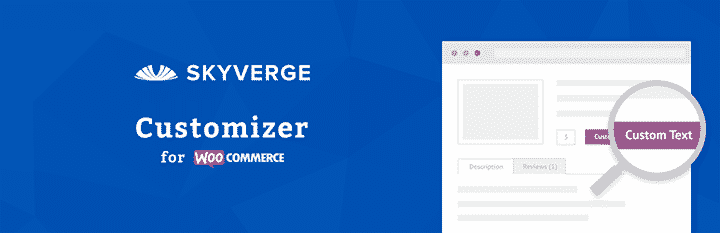 WooCommerce Customizer:Image source:
WooCommerce Customizer:Image source:
Your online store won’t stand out unless you customize it enough. And, to make this task easier, WooCommerce customizer is a suitable plugin for you.
It currently has more than 50,000 active installs, due to its incredible features. This plugin helps you customize several aspects of your site like labels, text, and much more by using simple filters.
Features:
- Availability of placeholder image source option
- Sales badge text for product pages or shop
- Customizable heading text for additional information and product description tab
Pricing:
The plugin is available for free. You can either download it from the WordPress storehouse or the official site of the developer. However, if you wish to donate anything for their work, you get an option to do so too.
3) WooCommerce Multilingual:
A business that goes online doesn’t pose any geographical restrictions. Thus, if your online store is open to global customers, having local languages integrated with your site can help you gain more revenue and credibility. Did you know Libratone used this technique to grow their email list by 400%?
With 100,000+ active installs, WooCommerce Multilingual ensures your customers can effortlessly translate the product description and other web pages into their preferred language. This way, you can ensure a seamless navigation experience for them.
Features:
- Translation management for categories, attributes, and products
- Option to keep one language all through the checkout process
- Ability to send emails to admins and clients in their chosen language
Pricing:
If you’re content with restricted features, you can choose the free plugin option, available in the WordPress store. However, if you want to gain access to advanced features, they have different premium packages, at $29, $79, and $159/year. You can select the option that best suits your needs.
4) MailChimp:
If you are still not making use of e-mail marketing, now is the time to start setting this up. Being an online business, emails are one of the few ways you can communicate with your audience to promote the latest deals and discounts.
Undoubtedly, MailChimp is one of the most sought after plugins, with more than 500,000 installs. The tool helps you execute email marketing and manage
subscribers. Through this plugin, you can also add attractive subscription form
s to your site. Moreover, you can effortlessly integrate the plugin in with other available forms as well, such as a contact form, the checkout form, comments section, and more.
Features:
- Tracking customers’ journey; from signup to purchase
- Pre-built segments to differentiate the audience
- Ability to create mobile-friendly signup forms
Pricing:
The free version of this plugin can be downloaded from WordPress.org. However, if you want to have advanced features, you’ll need to shed money from your pocket. There are three different packages available, priced at $9, $14, and $299/month.
5) OptinMonster:
Engagement, conversions, and sales turn out are just a few primary factors behind the success of your online store. And, if the three aren’t aligned adequately, the chances of bearing losses or slow growth may increase.
To help you out with this issue, OptinMonster should be your plugin of choice. This plugin helps convert your website visitors into subscribers as well as customers.
This plugin drives lead generation and is compatible with all the significant email marketing tools. Its influential features allow you to display personalized messages to visitors to gain better results.
Features:
- A/B testing for campaigns
- Geolocation targeting
- Exit-intent and scroll trigger campaigns
- Unlimited options for campaign customization
Pricing:
With 900,000+ active installations, the free version of this plugin is available on WordPress.org. But, if you want advanced functionality, you can have a look at their four different packages that come with price tags of $9, $19, $29, $49/month.
6) PDF Invoice and Packing Slips:
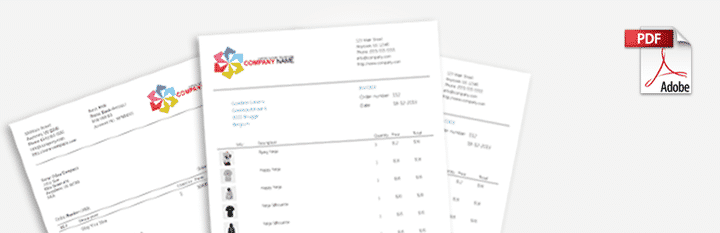 PDF Invoice and Packing Slips:Image source:
PDF Invoice and Packing Slips:Image source:
Whenever someone buys a product from your site, have you figured out how you’re going to send them the invoice? If not, here’s the solution. Just as the name suggests, this plugin assists you in sending invoices and packing slips to customers via email, with completely customizable CSS/HTML templates.
Furthermore, this plugin provides different language options as well, like English, Dutch, Finnish, Czech, German, French, and more.
Features:
- Attaching PDF’s to selected emails
- Customizable email templates
- Bulk invoice and slip generation option
Pricing:
Considering the popularity, this plugin has already got 100,000+ active installs to its free version on WordPress. Apart from that, the developers are also selling premium versions according to the site license. For one site license, you’ll have to pay €72. And, for 3 or 25 licenses, you’ll have to pay €140 and €320 respectively.
7) Product Slider:
There is no end when it comes to enhancing the overall appearance of your online store. Currently, amidst the website features that are trending, sliders have gained enormous traction.
You can use them to display your products and also create one to let the visitors know how your brand is different from your competition. In such a scenario, SlideDeck is one such option.
Features:
- Option to create a variety of sliders
- Varied customization options
- Add slider anywhere on the site
- Mobile-friendly templates
Pricing:
While the free version can be downloaded from WordPress.org, the premium one comes in two different packages – annual and lifetime, costing $47 and $247 respectively. One of the best things about this plugin is that if you didn’t find enough value in the premium version, you could get your money back within 30 days.
8) WooCommerce Login/Signup:
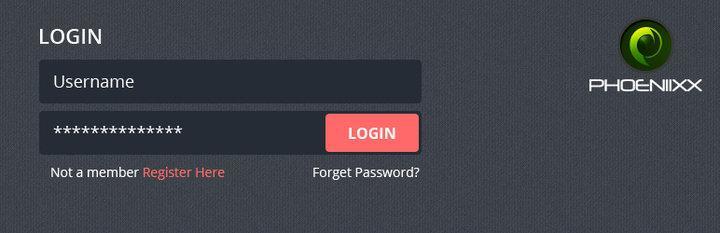 WooCommerce Login/Signup:Image source:
WooCommerce Login/Signup:Image source:
One of the features that make an online store different from a regular website is the login facility. To order something from the site, your visitors may have to create an account first.
And, to make the account creation process easier, you can count on this plugin for sure. It’s got approximately 4,000+ active installs, however, the number is constantly growing. This plugin provides you three simple codes that you can paste on your WooCommerce site to create signups as well as login pages.
Features:
- Creating login/signup popup
- Creation of page header to access login/signup pages
- Different layout and customization options
Pricing:
The free versio
n can be downloaded from the inventory of WordPress. And, the premium versions a
re available for different sites. For a single site, the cost would be $39. For five sites, you’d have to pay $69. And, for 25 sites, you’ll be charged $129.
9) Customer Reviews for WooCommerce:
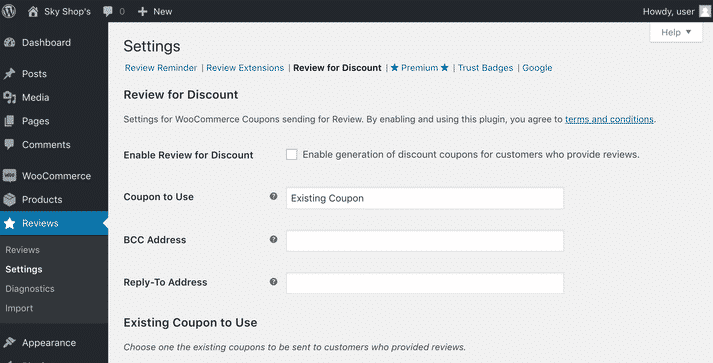 Customer Reviews for WooCommerce:Image source:
Customer Reviews for WooCommerce:Image source:
Social proof and word-of-mouth are some of the best techniques to make new visitors feel safe while shopping on your eCommerce site. For that to happen, it’s essential to post relevant reviews on the site.
This specific plugin can help you achieve that task. With this tool, you can set up an automatic review reminder for those who recently bought from your store. These reminder emails are sent with a purpose to invite customers to review their purchase.
Features:
- Integrated with Google shopping
- Aggregated review form
- Trust badges
Pricing:
With more than 10,000 installs, this plugin is available for free on WordPress.org.
10) Social Share:
Attracting more visitors to your online store has always been a stressful task, hasn’t it? After all, you cannot force your users to share your brand on their platforms. But, that doesn’t mean you cannot try.
With this specific plugin, you can integrate social shares, logins, and comments on your WooCommerce store.
Features:
- GDPR complaint
- Compatible with Gutenberg editor
- Social share from 100 networks
- Social media follow icon integration
Pricing:
This plugin currently has 60,000+ active installs on WordPress inventory and can be downloaded for free.
Conclusion:
And, that was the specially curated list of top 10 must-have plugins for WooCommerce store. As mentioned above, these tools can help you achieve several goals and accomplish a lot of different tasks.
About the Author:Alma Causey is a Freelance writer by day and sports fan by night. She writes about tech education and health-related issues.

Ready To Upgrade Your Logistic Solution?
Speak to Floship ecommerce logistic consultant about improving your global support chain today