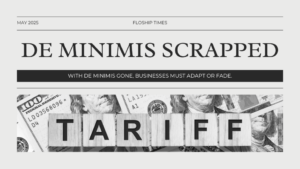When it comes to your e-commerce website, providing a good user experience (UX) takes much more than just a nice-looking design.
It involves several components, all working together, to help people who navigate to the site get around and find what they are looking for. From the product details to the website structure, each of these elements must be optimized with quality UX in mind.
Are you ready to learn more? If so, keep reading.
Guide Your Visitors to Personalized Product or Service Recommendations
With personalized product recommendations, you can guide your users to the best products and help them discover new ones.
This is going to help to increase their average order amount and create a better UX. This is similar to have an in-person customer representative giving customers product suggestions.
Along with providing recommendations, you can also create “trending” or “best seller” sections. These are going to work better thanks to the social proof they provide. It also makes customers believe that if other people are finding these products, it may be a good idea for a reason – these can include the best items to purchase. Everyone wants to be a part of the latest trends.
Another way to use recommendations is by upselling or cross-selling products. With upselling, you can show people visiting your sites like products that are higher quality.
For cross-selling, you can showcase any complementary products that are going to help enhance your overall product experience.
Create an Easy to Navigate and Organized Website
Just imagine if you went into a home goods store to discover that everything was mixed up and there was no order.
How would you feel? Lost, annoyed, frustrated? The same happens for e-commerce site visitors if your site navigation is subpar. It will take them longer to find the products they want, and make it difficult for them to find new ones
What you may wonder, though, is what is good website navigation? This really depends on who your ideal customer is and how they shop. This is what will determine the product classifications you use, the categories you use, and what you highlight in the main menu. While this is true, there are a few best practices that you can use to help improve UX.
The first step is to select the top menu categories. If you are selling items for women and men, these are going to be the categories that are featured at the top, along with the top category products.
Another best practice is the use of filters. These are going to help someone find the items they want. Some of the most common include size, color, price, and category. These filters can help save a searcher a lot of time and make the shopping process easier and more enjoyable.
This may be something that your IT network management team can help with.

Ask for and Listen to Customer Feedback
Even if you follow all the best practices, there will always be something you can do better.
This is why it is so important that you seek customer feedback. This is going to let you know the areas that require improvement and what will help you make the right changes. In some situations, customers can provide suggestions for areas that should be improved, which is going to help you save time regarding what to do or change.
There are a few components that go into ensuring a successful feedback process. One of these is automation. You can automate your feedback request emails to go out after someone makes a purchase for the first time or after certain amounts of time have passed. This is going to help ensure consistency and let you scale this process.
If you don’t use automation, you will have to send these emails one at a time, when you can remember. This is an ineffective and time-consuming process.
It is also necessary to provide incentives for any customer who offers feedback. This could be a free gift or discount code. This is a great way to encourage more people to tell you what they think. There are several apps you can use to help make this process easier and to help you track the results, which can be integrated with some of the most popular e-commerce platforms, which includes Shopify.
After you have collected all the feedback, you can showcase the suggestions and information under the products or on different parts of the site. This is going to help you gain more trust from new visitors.
If you receive poor feedback, be sure to follow up with the dissatisfied customer to let them know that their issue is being addressed.
Offer a Save to Wishlist Option
Sometimes, adding something to the cart can be a commitment to an online shopper.
While they may want something, they may also want to continue browsing for different items to compare it to. Or, they may not be sure about something and want to save it for buying at another time.
Regardless of the reason, providing a wish list option for the customer to save the product is a great way to reduce the pressure that goes with putting something in a cart.
If you do not provide this option, buyers may have to remember what they like and then attempt to find them again at a different time. This results in more work for the customer and reduces the overall UX. Also, when you implement the save to wish list option, you have the user’s information.
Once they click this button, you can take them to a simple registration form to ensure their selection is saved.
Is Your E-Commerce Site User Friendly?
This is something that every site owner must consider. If the answer is “no,” then it may be a good idea to make some changes.
Doing so is going to lead to happier customers and, as a result, more conversions. Be sure to keep this in mind and use the tips above for the best results.

Ready To Upgrade Your Logistic Solution?
Speak to Floship ecommerce logistic consultant about improving your global support chain today